How to Run VMware Workstation as Administrator by Default on Windows
If you use VMware Workstation on Windows 10 or Windows 11, you may notice that some features require administrator privileges. Instead of right-clicking and selecting Run as administrator every time, you can set VMware Workstation to always run as administrator by default. Here’s what you need to do.
First, right-click the VMware Workstation icon, and select "Open file location."
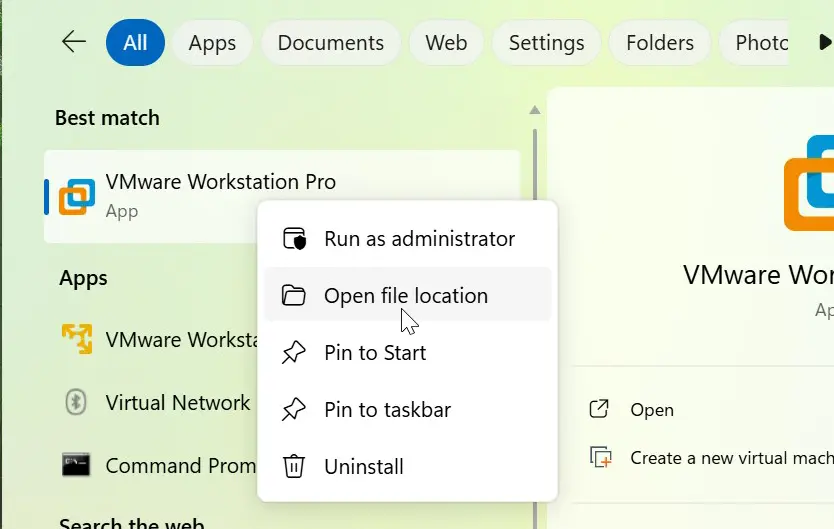
Next, right-click the shortcut, and select "Properties."
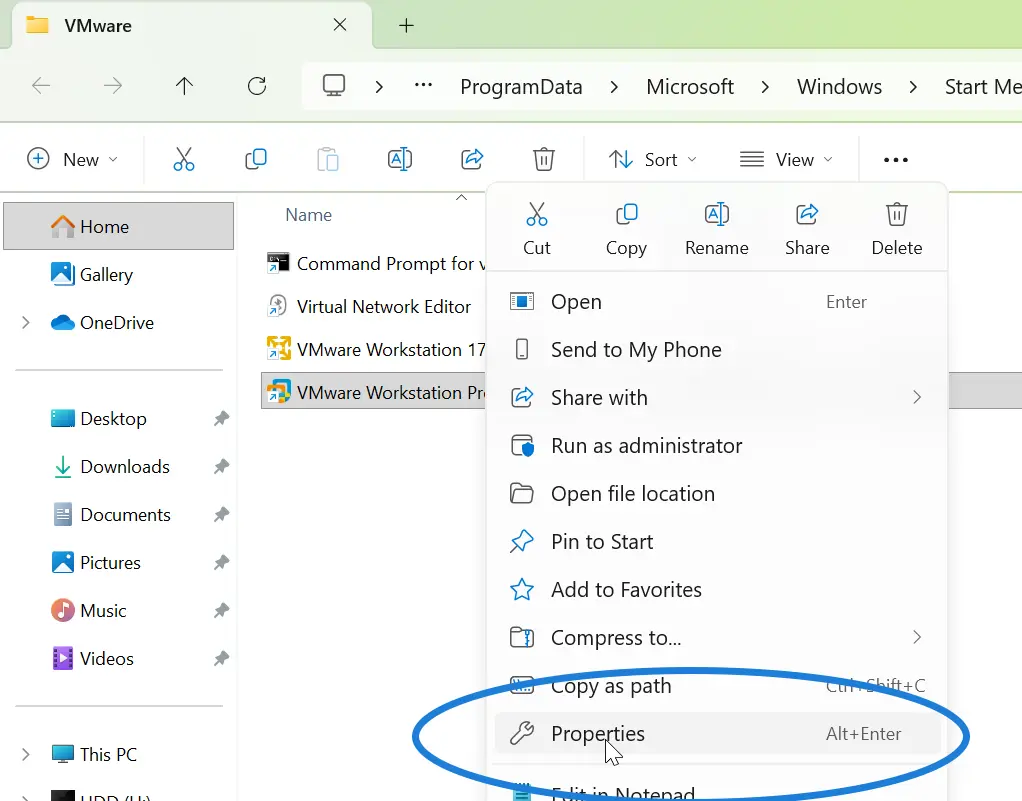
Go to the Compatibility tab, and select "Run this program as an administrator."
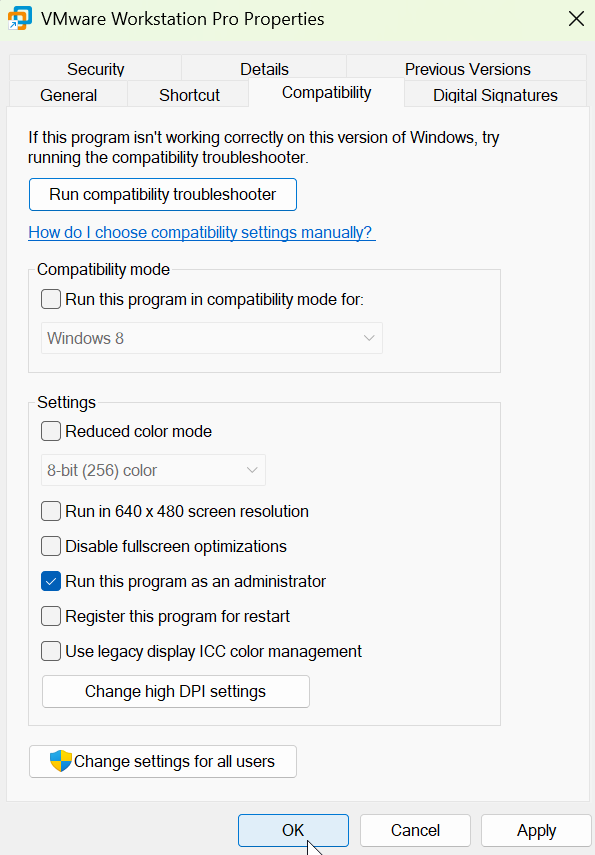
From now on, when you start VMware Workstation, it will run as administrator automatically. The important thing is you don’t need to right-click and choose "Run as administrator" every time — VMware Workstation will always start this way by default on both Windows 10 and Windows 11.